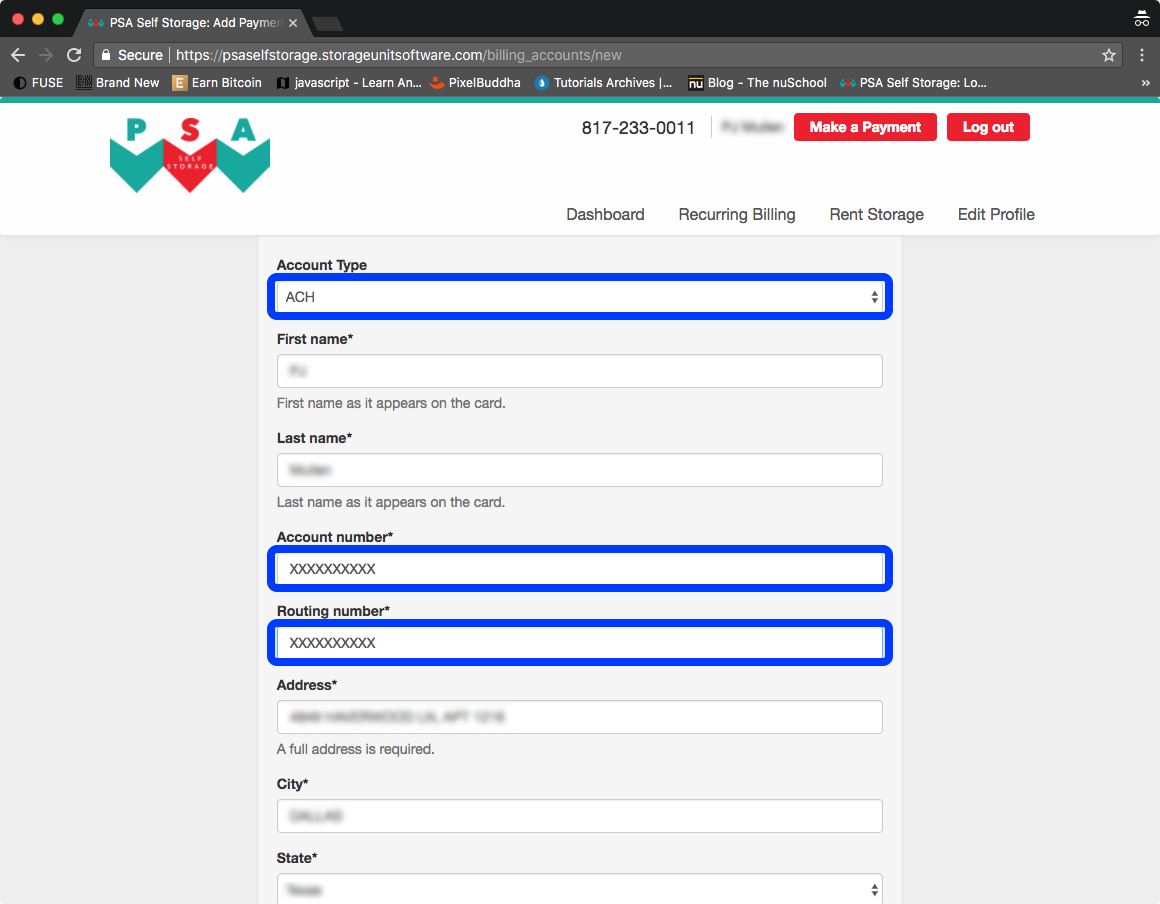Setting up Automatic ACH (Bank Draft) Payments
1. Recurring Billing
Log into your account at psaselfstorage.com/login, then click the Recurring Billing tab at the top.
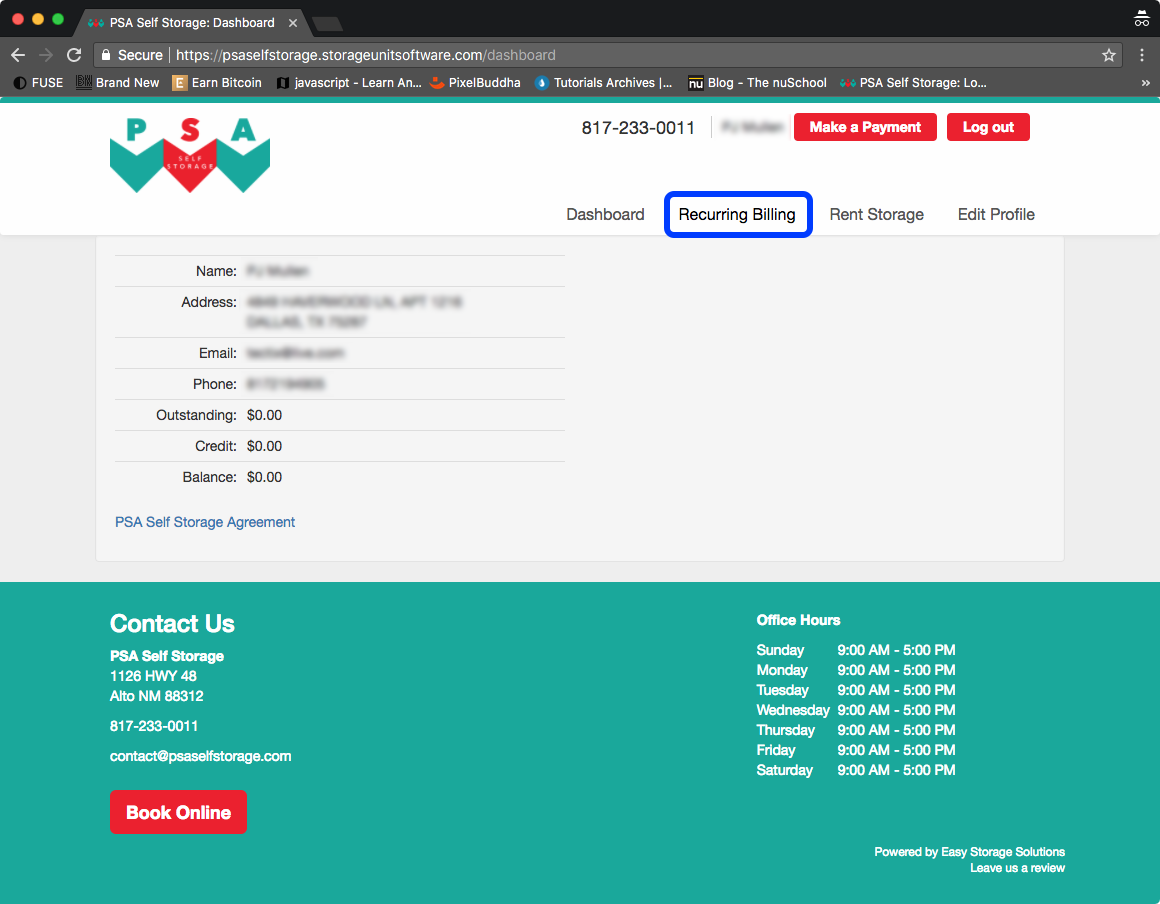
2. Add Payment Account
Click the green Add Payment Account button at the bottom of the page.
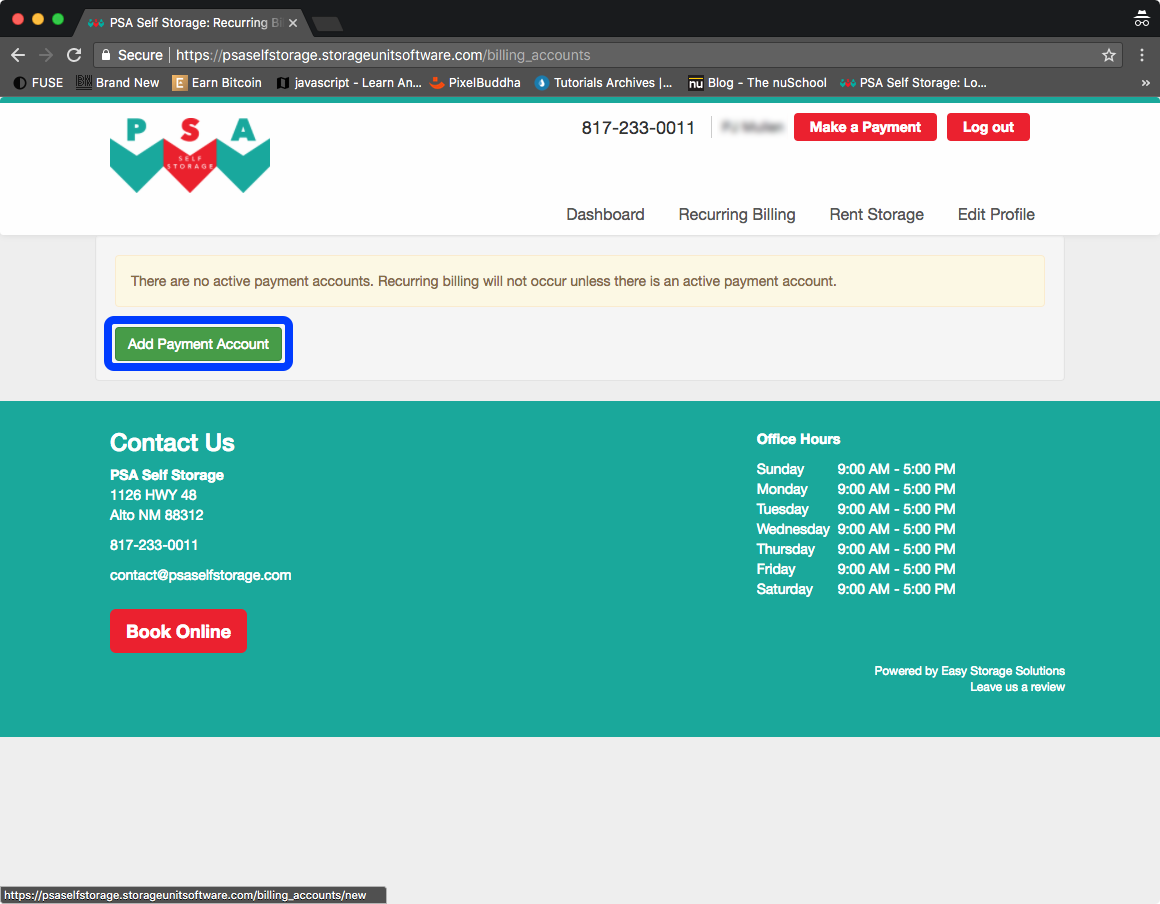
3. Set Account Type
Click the dropdown and select ACH.
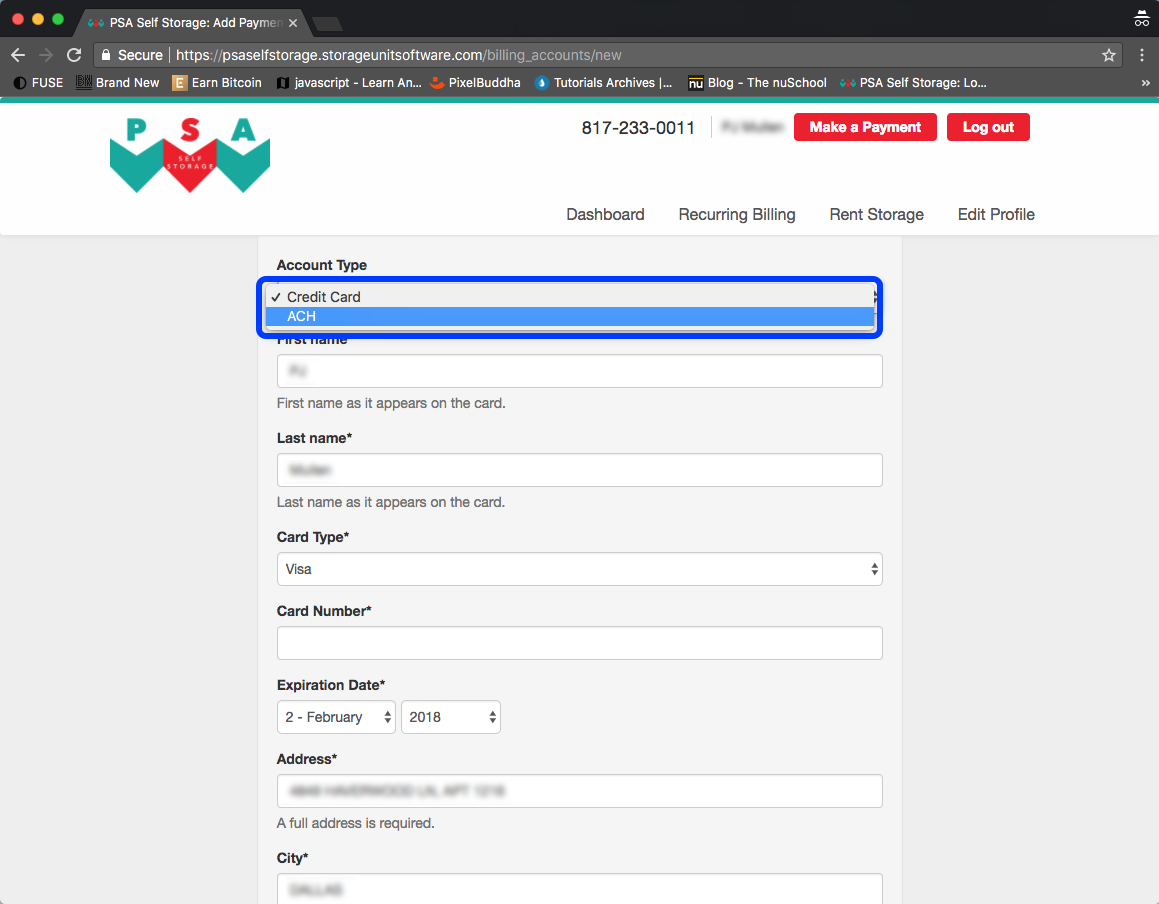
4. Fill In Bank Info
Click the dropdown and select ACH. Then, fill in your bank's routing number and your account number in the form.